Who did that?
Improvements to the iOS beta
Using new.space with multiple people just got a whole lot better. We've recently released a few updates that make the whole experience a lot clearer, and we are right around the corner from releasing accounts on the web. In today's post, we want to go through some of the new things and show how they will connect with some stuff that we will ship soon. Let's get into it.
Whodunit
In addition to adding notes on items, you can also see info on who added what. This is a small change that is a big upgrade to any shared Space. Our team has a "Random" space where we just share interesting things we stumble upon throughout the day, and it just wouldn't work without being able to see who added the item to the Space.
🦁🐨🦊
In the spirit of adding more clarity to sharing, we have an update coming soon which indicates who has access to a Space already, and offers quick ways of re-sharing to those with whom you've shared with in the past. This allows folks to quickly spin up a Space and add folks to it without having to fiddle with a separate messaging platform to share the link. Getting started quickly is super important if you want to have a kickoff spot for a project, or immediately capture information from a meeting.
New Login Card
We've been talking about how accounts on the web are coming soon. It will indeed ship very soon. To prepare for it, and sync your data from the iOS beta, you will need to access your Login Key Card.
You will be able to access it in settings:
After logging in, you'll add your code from the card to sign in and begin syncing your Spaces and content. It's pretty great and we can't wait to ship it out to all of y'all. ✌️
If you have any questions about how this all works, have ideas on things you would like to see us work on, or just want to let us know how you are sharing Spaces, we’d love to hear all about it in the comments! If you haven't tried the iOS beta, be sure to download the TestFlight beta and give it a whirl. As always, thanks for reading and happy sharing!



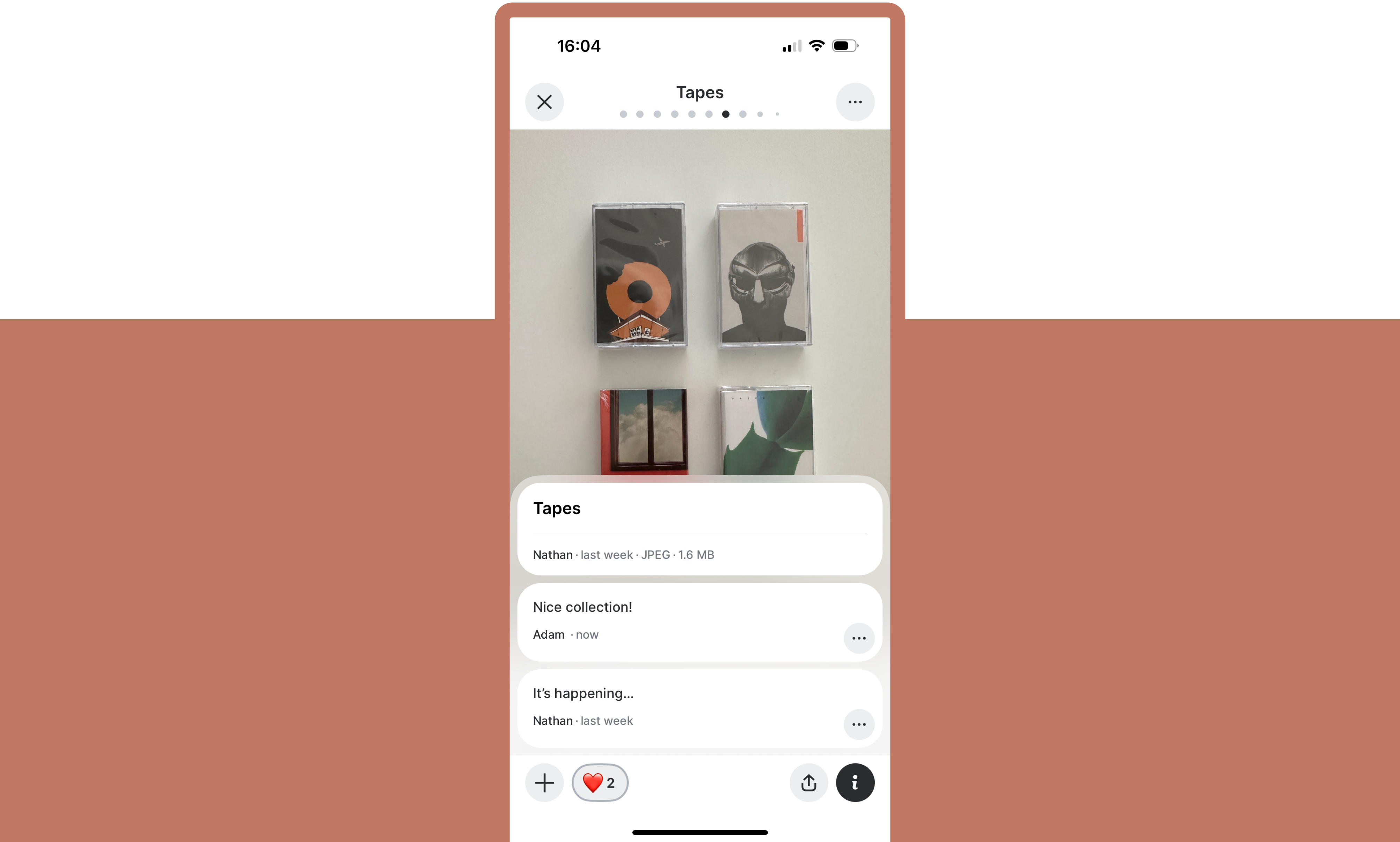


Why I cannot see de space today on IOS App? Thanks