Your Today space is ready
Checkout your brand new space, everyday, to help you collect and organize anything you come across
It’s here, a fresh new space for you each and every day. The whole team is very excited to share the Today space experience with you in the new.space for iOS beta.
If you haven’t already, install the beta from TestFlight, to start collecting and organizing all your favorite things from all your favorite apps and services.
Let’s get into it. Here are 3 things you need to know about Today:
1. Completely private.
Only you can access your Today space.
Use the Today space as a Supercharged Read-later app. Add any article you want to read, video you want to watch, or podcast episode you want to listen to and then revisit them when you are ready. When you have a moment on the weekend and want to catch up, swipe back through the past few days and re-discover all the cool things you collected.
And new.space for iOS remembers where you left off! Your scroll position in PDFs and viewing/listening position in videos and audio files are saved and restored. Try it out! You’ll wonder how you lived without this feature in other apps – I know I do.
2. Brand new each day.
Don’t worry about Yesterday’s clutter. Every day, your Today space starts fresh.
If you want to see your stuff from yesterday, though, you can easily just swipe over to it from the Today space. You can even add items to days in the future so you’ll be reminded of them when the date arrives.
If you have tabs open in your browser that you don’t want to lose, but you don’t need to see them all time, quickly add them to Today and close them in your browser. 👏 Clutter free is the way to be.
When I’m researching a problem for work I’ll use Today to queue up documentation to read, designs to review, or anything else that I need to look at later Today.
Today is not yet another inbox with an unread count – don’t stress. Use Today to capture what’s on your mind, clean up your tabs, reduce your anxiety, and feel more calm about all your stuff being securely stored away.
3. Copy from Today to any other space instantly.
Use Today like a shelf, collect all your links and files quickly into Today from other apps, and then when everything is there: select all and copy them to a new space to share out with others.
A while back Adam created a video about the Today space, check it out:
In the video, Adam talks about creating an “End-of-week best-of space” to share with friends and colleagues. This is a great way to use Today to queue things up all week, and then on Friday or Saturday quickly review and copy out the best articles and videos to share more widely.
We want to hear from you! Checkout your Today space in the iOS app and let us know: what is 1 thing that would make Today even better for you?
Thank you for being on this journey with us as we try to help us all tame the chaos of files and links we deal with everyday. We can’t wait to show you more soon 💪
Happy sharing,
Nathan



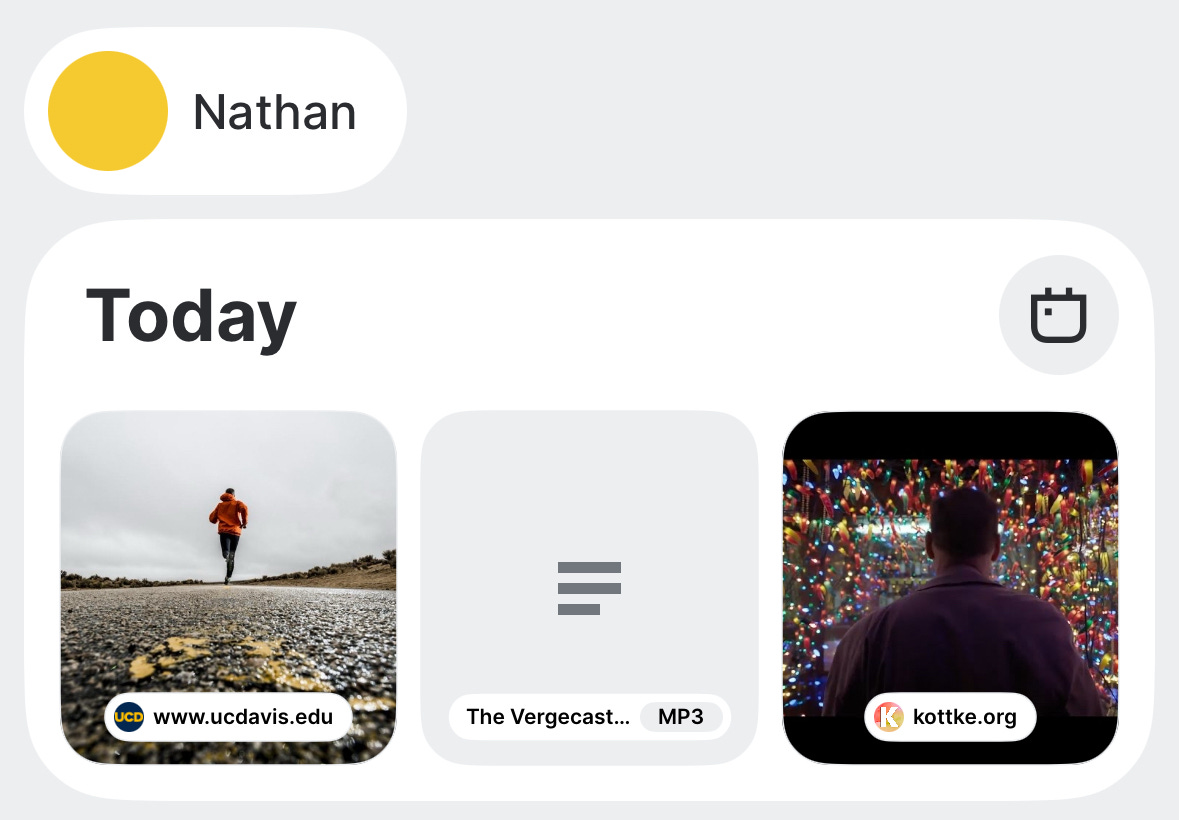
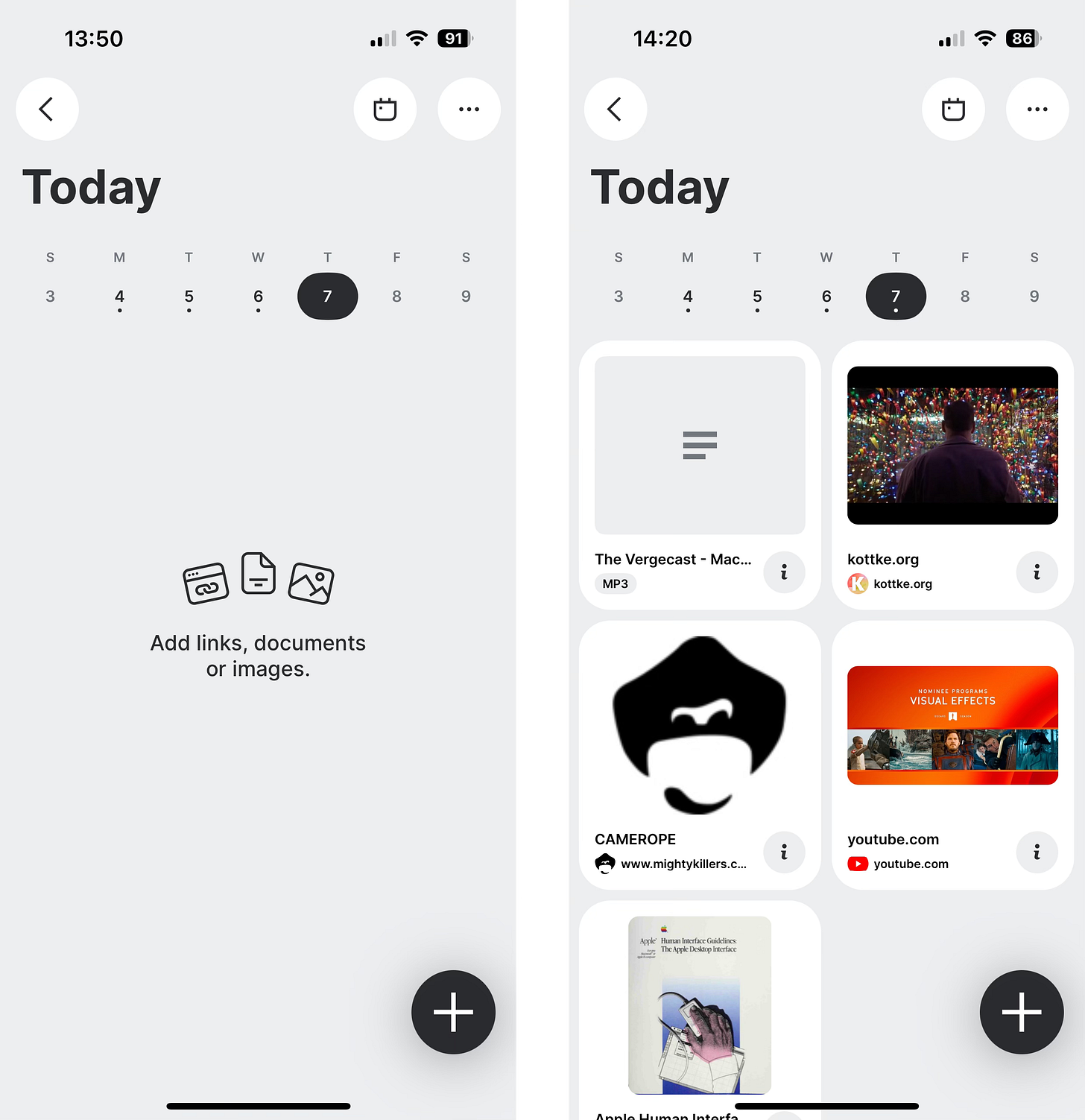
what is 1 thing that would make Today even better for you? The ability to seamlessly search across various spaces and dates.