What's new in new.space
Some neat things we fixed and released in May
Happy June, everyone! Today we want to share some improvements, bugfixes and features we've added in the last month to new.space.
Fixed: Premier project files previews were rendering incorrectly as After Effects files.
Improved: Downloading and previewing files no longer requires the Caching API. This will specifically make Safari much more reliable.
Improved: The 'mountains' illustration on new.space is now 87kb (was 654kb). We just want to deliver that 'peak' experience.
Fixed: Audio files, embedded videos from YouTube and Vimeo as well as videos in a loading state are now correctly centered in desktop layouts and not overflowing on mobile. 🎯
Fixed: When accessing an expired space in one's history, it would briefly flash items before synching and deleting the items. This doesn’t happen anymore.
Fixed: On the topic of flashing, when loading the app fresh in dark mode, the background of the page will now match the theme.
Improved: Now there is a 'Favorites' section at the top of the emoji picker with a collection of the most popular emoji. 🥰
Improved: Code files now render a preview of the code instead of generic file preview.
Improved: Limit the amount of text previewed in the detail view to 100,000 characters.
Improved: When pasting text, new.space will now create a .txt file from it. How neat is that?
Fixed: Shift + click on the select button now correctly selects the range between the items (thanks Lefty!).
This isn't an exhaustive list, but just some highlights. We've got some fun things coming up this next month, so stay tuned!
If you've been using new.space, and have some ideas about things you want to see in a list like this in the future, let us know in the comments here. Also, if you haven't yet tried new.space and need an access code, write us and we'll get you set up and running. Till next time, happy sharing 👋




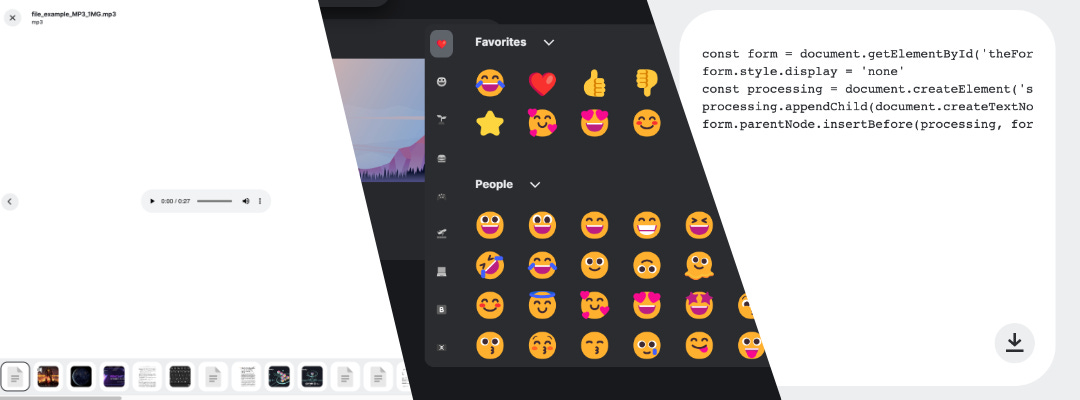
Could you make the waiting process clearer with a progress bar for first time opening the shared link of a space? Sometimes I am not sure it is still loading or not.
Could you add a button in add link UI to quickly paste from pasteboard and return? It could save a lot of time for adding link process. Also, I’ve tried the paste button in the action sheet when there’s a link in pasteboard, but nothing happened. Could you explain what is the action designed for? BTW, all operations are performed in iOS Safari.