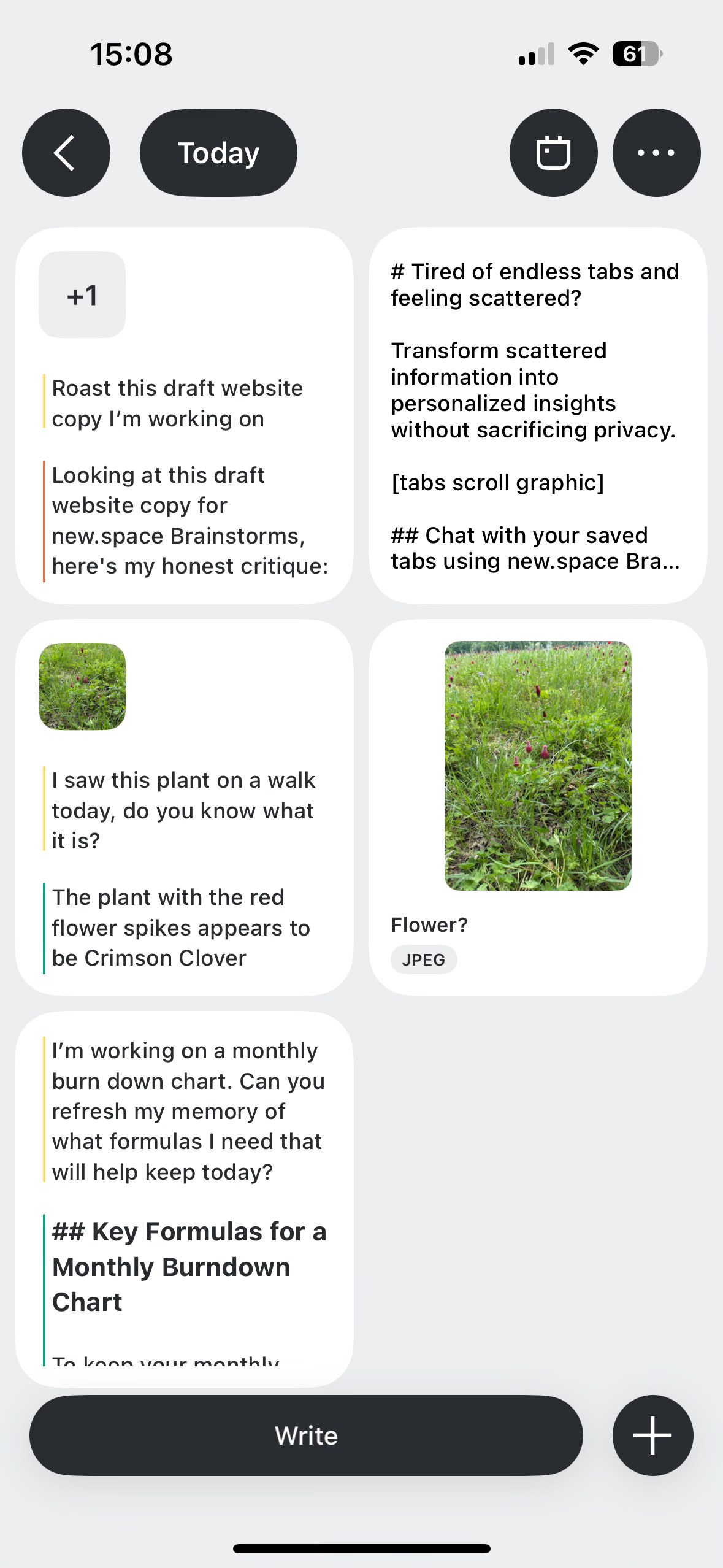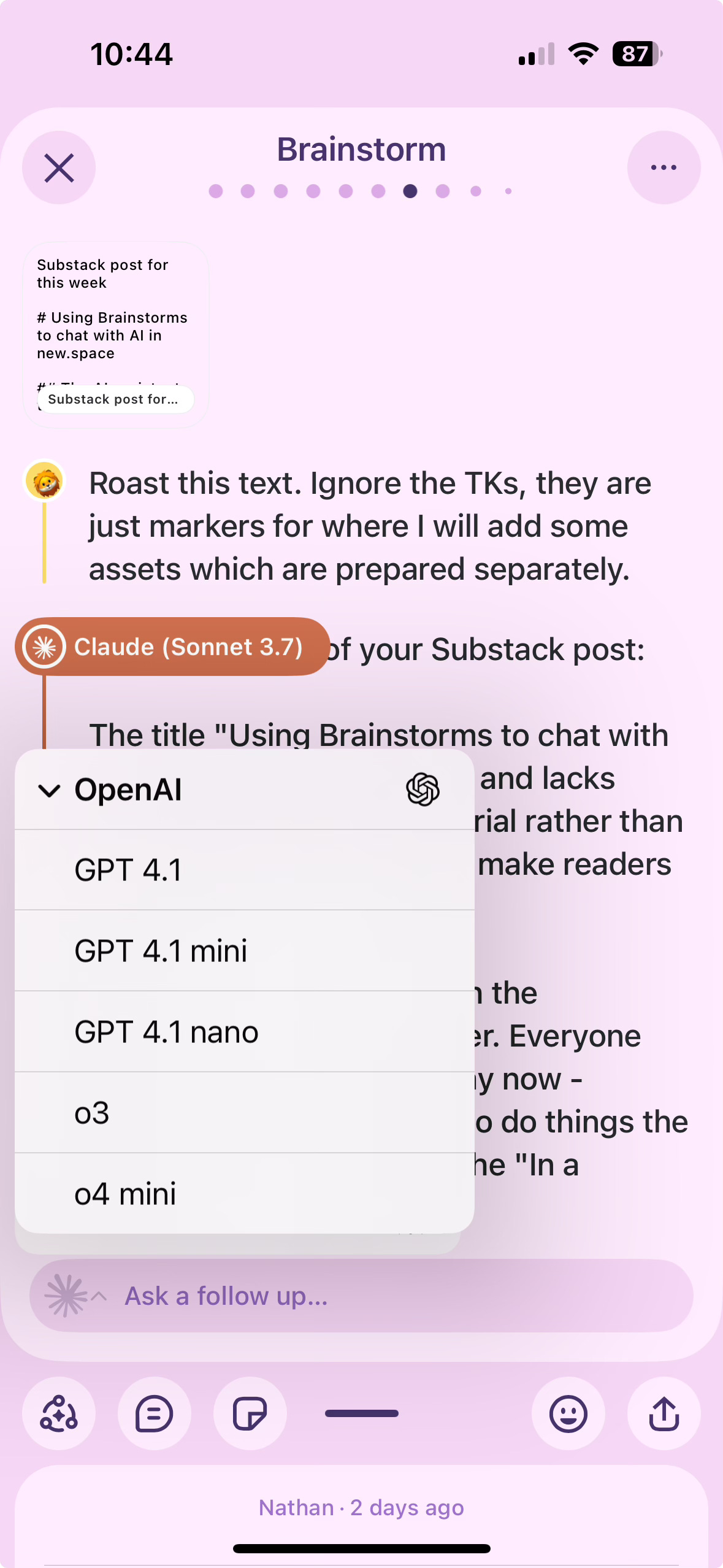Using Brainstorms to chat with AI in new.space
The AI assistant that's changing how I work
Remember when finding information meant opening five browser tabs and sifting through endless search results? Those days are behind me. AI Brainstorms has become my go-to thinking partner, research assistant, and productivity catalyst all in one.
Three ways I'm using Brainstorms daily
1. Instant knowledge access
Instead of hunting through search results, I ask directly. Today I needed to create a new burn down spreadsheet and I asked: “Can you refresh my memory of what formulas will help me today?” Seconds later, I had the formulas I needed, like the one below, and could move on with my work.
=B$1-(B$1/$B$2)*(A2-1)2. Visual identification and learning
Walking through the park, I spotted a new to me plant. I snapped a photo, started a Brainstorm, and discovered it was a Crimson Clover. Not only did I identify it, but I learned it’s often used in agriculture as a cover crop to improve soil health and is also appreciated for its ornamental value and ability to attract pollinators. 💡
3. Task planning and organization
Every Monday morning, I dictate a Brainstorm like this: “Help me organize what I need to accomplish this week…” The AI helps me break down my goals, suggests task groupings, and creates a structured plan I can then extract into a dedicated note.
What surprising task have you used Brainstorms for? Leave a comment below.
Pro Tips: Hidden Brainstorm powers
Quick Access: Start a Brainstorm directly from the universal search bar – just type your question and hit the Brainstorm button. ⚡
Extract Content: Select any text from your Brainstorm conversation and create a new note or file with it – perfect for saving that brilliant plan you just created. 📝
My Secret Weapon: The AI Roast 🍖
For writers, this might be the most valuable tool you're not using. When I'm stuck in my writing or want honest feedback, I use this powerful phrase: “Roast this text”
The AI immediately analyzes my writing, pointing out redundancies, awkward phrasing, and missed opportunities with sometimes brutal (but helpful) honesty. After the initial sting wears off, I've consistently found my writing improves.
Try it yourself:
Long press on a Note
Choose Brainstorm
Ask it to “Roast this”
Take a deep breath and read the feedback 😆
For maximum benefit, follow up with “How would you improve this?” or ask a different AI provider for “another take on this text.”
Here's what happened when I asked AI to roast an early draft of this very post, check it out in this space.
What one Brainstorm feature would make your work dramatically easier? Your feedback shapes what we build next.
We’re working on making Brainstorms even better and I can’t wait to show you more soon 🔜
Until next time, Happy Sharing 👋
Nathan