Top 3 🥉 use cases for notes in new.space right now
My favorite ways to quickly jot down my ideas in a space
We hope you have had the chance to try out Notes on new.space, both on the web and in the iOS app. I’ve been using them every day, and I'd like to share my top 3 uses for notes so far.
We’ve put together some new pages on our website for these use cases. Check them out below, our design team is rocking it with the new page design 🎸⚡️
1) Quick Capture
Head to new.space/note to make a new space with a new note! This is a great way to start a new project, prepare for a meeting, or just get something written down as quickly as possible.
Multiple times every day, I open my Today space in the iOS app to jot down a quick note reflecting on something that's just happened, reminding myself to do something, or writing up my thoughts for an upcoming meeting or task. I refer to those notes throughout the day because they are so easy to access in my Today space. I was at a meetup here in Berlin recently and I made a quick note in Today for each person I met to quickly jot down their name and email so I could easily find them later.
I’ve tried many apps, notebooks, and other kinds of tools in the past. This is the quickest way for me so far to capture my thoughts and ideas. Give it a try.
2) Weekly Roundup
Our team meets every Friday to celebrate our wins from the week and to plan for the next week. It’s great to see people’s links, videos, designs, and especially notes all drop into the space right before the meeting. Everyone writes up their accomplishments from the week, explains the challenges they faced, and plans their work for the upcoming week.
Regular self-assessments promote reflection, learning, and continuous improvement, while also helping to prioritize tasks and align efforts for the upcoming week. Give it a try, make a new space every Friday (you can start tomorrow) and celebrate your week + plan for the next 💪
3) New: Add Notes to Anything!
In our latest iOS update we’ve added the ability to add notes directly to your files and links. Here is how it works:
Tap the new “Note” button when viewing a file or link. All the notes will show up in the “Info panel”; and you can add as many as you want 🙌
Add your feedback to new designs, add a quick summary of a link, or give a description to a photo so everyone knows the context! Give it a try and let us know what you think.
And they are coming very soon to new.space on the Web in your browser.
These are my three favorite uses for notes in new.space today. What are yours? What is one way we could make it even quicker for you to capture ideas, inspiration, files for work, or something else? Leave a comment and let us know.
Also: if you haven’t yet, visit new.space/app to download the iOS beta through Apple’s TestFlight today 💪 It's the best way to use new.space on your iPhone.
We appreciate you being on this journey with us, providing feedback, and I can’t wait to show you what’s next. We are working on our biggest update for new.space so far, and we are almost ready to start showing you more about it. If you aren’t already, get subscribed to this newsletter so you will be the first to know when new features are launching 🚀
Happy sharing,
Nathan




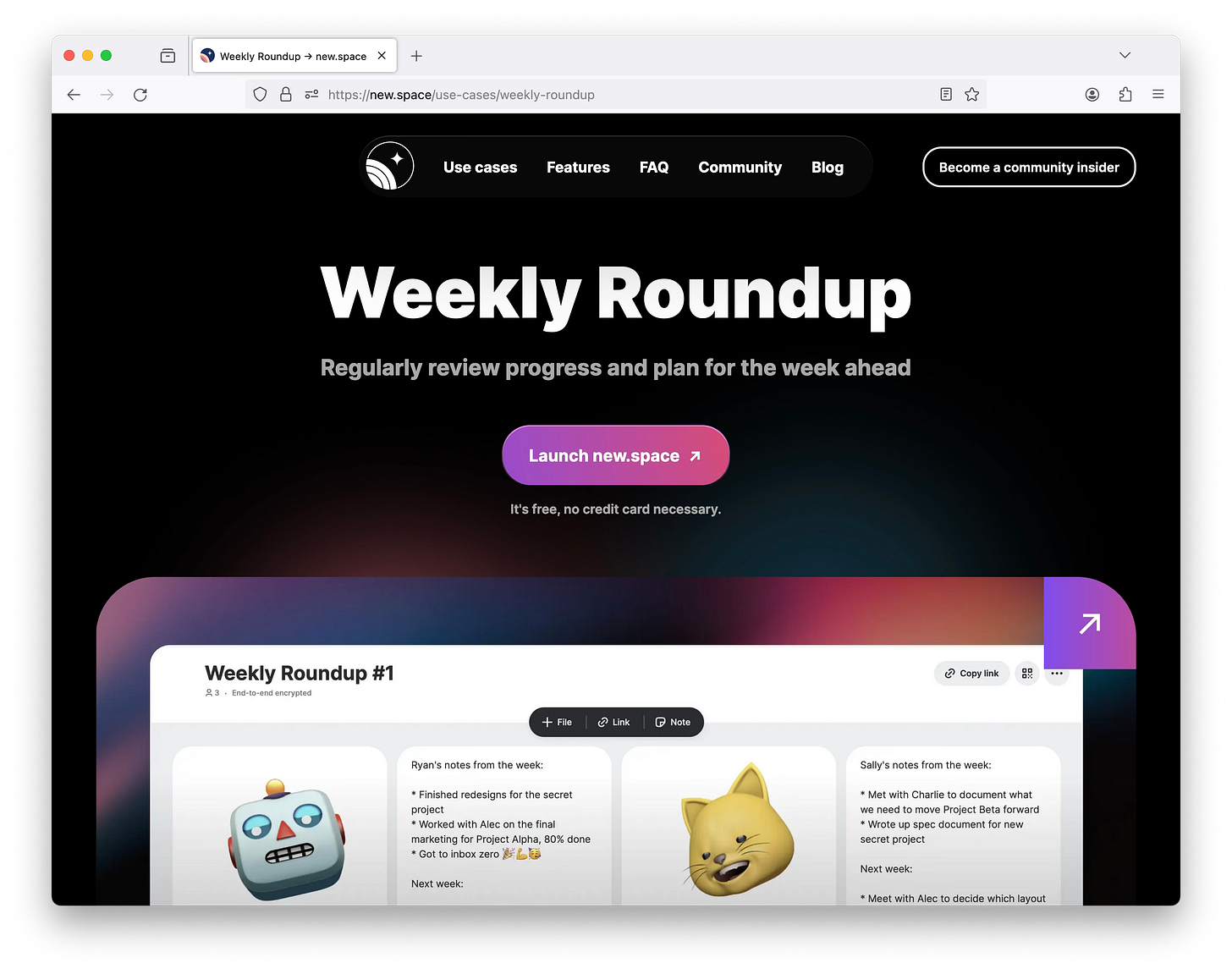

It's great to have the ability to add notes to items. However, in addition to the info button on the preview screen, it would be helpful to access this feature by long-pressing items and having an icon hint to indicate if an item has a note without needing to preview and tap the info button for each one.