Our 3 favorite ❤️ use cases for new.space today
Three ways you can tame the chaos of files and links everyday
All of us here at Shareup are really enjoying using new.space everyday for so many different uses and we hope you are too. I wanted to collect together our top 3 use cases and share them with you today. As we use new.space more and more, we’ve noticed that these specific use-cases are our most frequent uses for new.space:
Planning and handoff
Make every meeting a breeze
Collecting everyone’s photos into one space
Let’s get into it and dive deeper into each.
1) Planning and handoff
Connecting design, planning, and development teams with all the various assets for a project can be overwhelming. Get everyone together into a new shared space to collect and organize all the files and links you need to start a new project. Being able to collect and share any type of content, from images and videos to documents and web links, is what makes new.space a powerful collaboration tool for remote teams.
Anytime we start a new project or feature we make a space similar to this one:
Read more on our new page for Planning and Handoff.
Why would I use new.space instead of Dropbox or Google Drive?
Drive products can only store files. They are missing all the important links to things like Figma, Jira, Confluence, Notion, Coda, and more. 10 years ago when everything was a file, tools like Dropbox made a lot of sense. But now almost everything we work on day-to-day is a cloud document or service and we need a new place to organize it all.
2) Make every meeting a breeze
With new.space, you can start every meeting feeling prepared by sharing the meeting’s link, agenda, and the documents or links to discuss altogether in a single space. Add emoji reactions to rate, flag, and draw attention to the most important items in the space. And everyone in the space can add any files, links, and notes mentioned during the meeting. It's super cool to see the link to an article appear in the space while everyone is talking about it.
We have a weekly sync meeting every Friday and we make a new space, drop in the Zoom link, and then each person adds links and/or files to discuss. Dropping in a screen recording of a new in-development feature is a great way to demo the progress for the week 🙌
Learn more on our new page for Meetings with new.space.
3) Collecting everyone’s photos into one space
Everyone can easily share their photos from any device into a shared space which is accessible with a single link or QR code. Anyone you share the link with will have full access to this space and can add their photos straight away. It’s simply the best way to share photos online privately.
And use emoji reactions to rate and appreciate photos in the space. And it’s super fun to see new images roll in as they are added. We use this often to collect and share photos from a trip or get-together.
Read more on our new page about Photo Sharing with new.space.
What is your favorite use for new.space? We want to hear from you. Hit reply or comment below and let us know how new.space is helping you day-to-day.
Thanks again for reading and Happy sharing 👋
Nathan



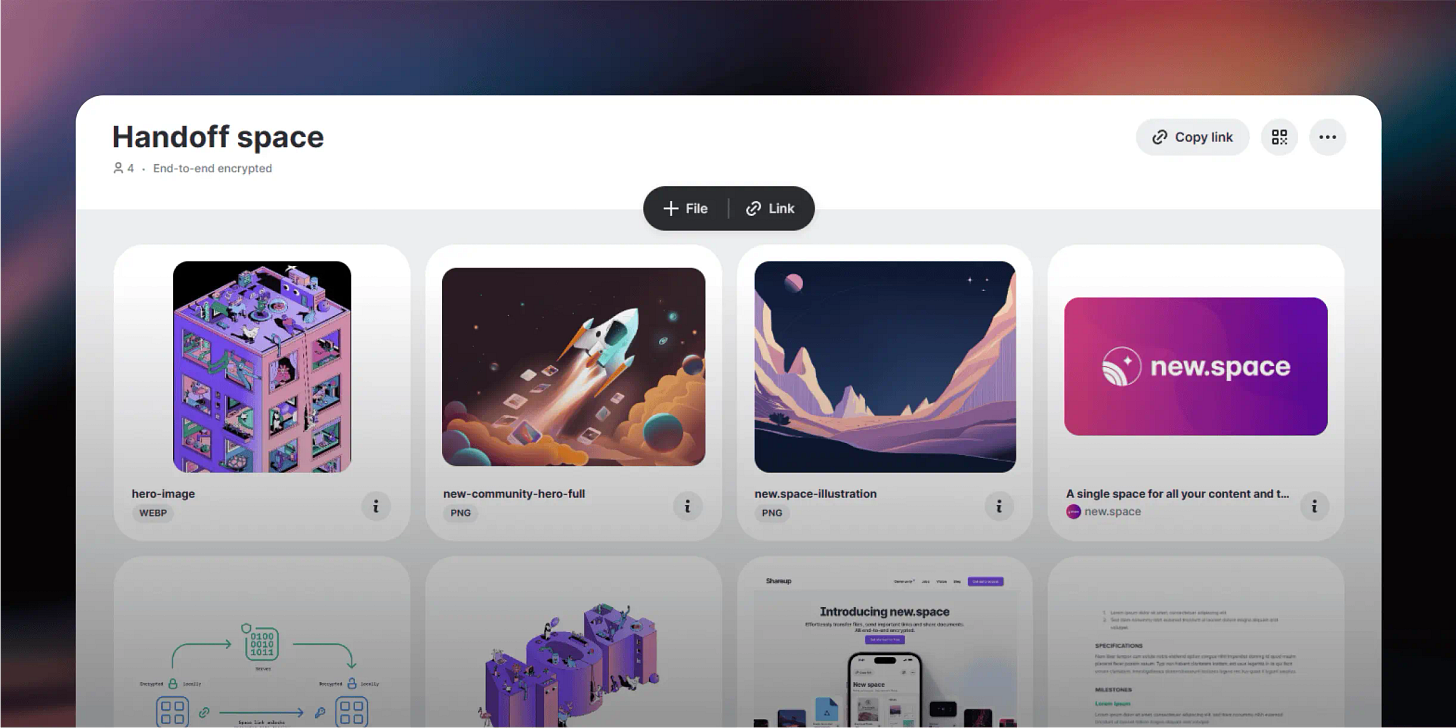
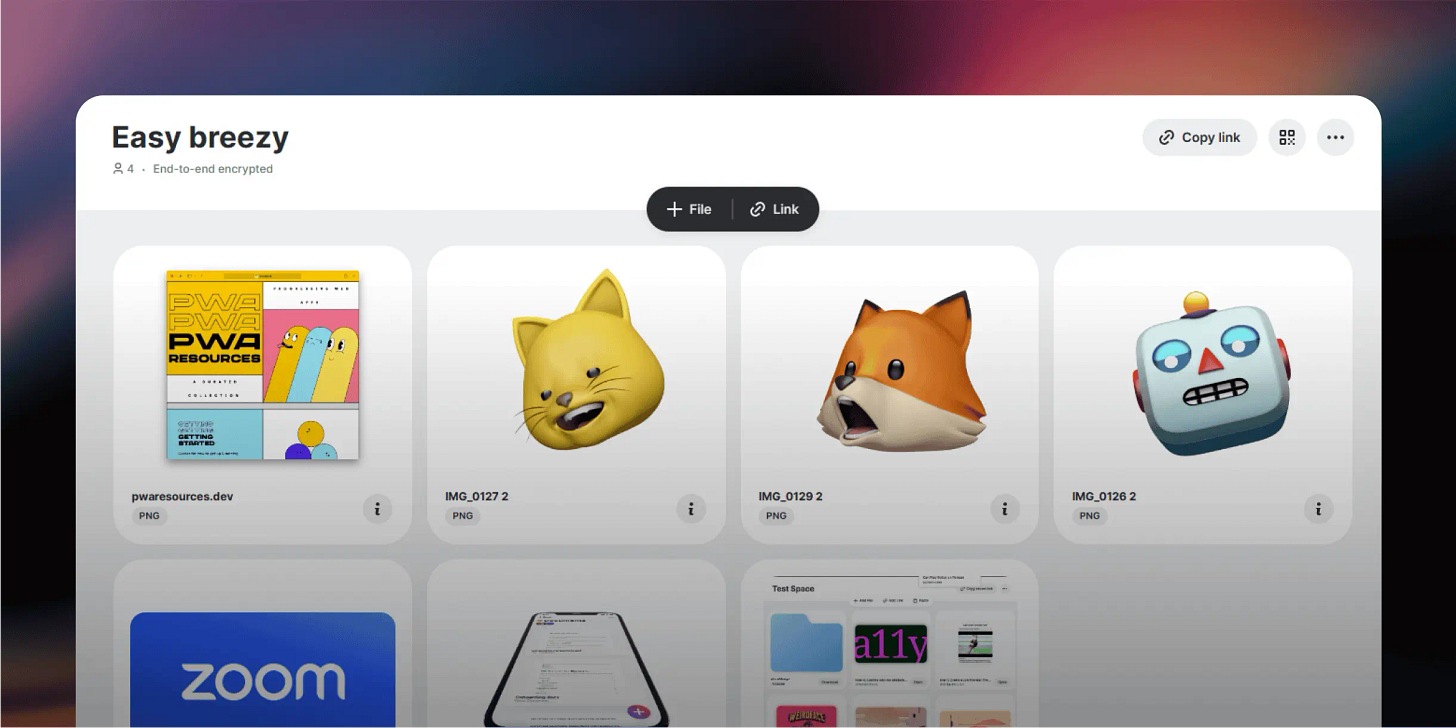
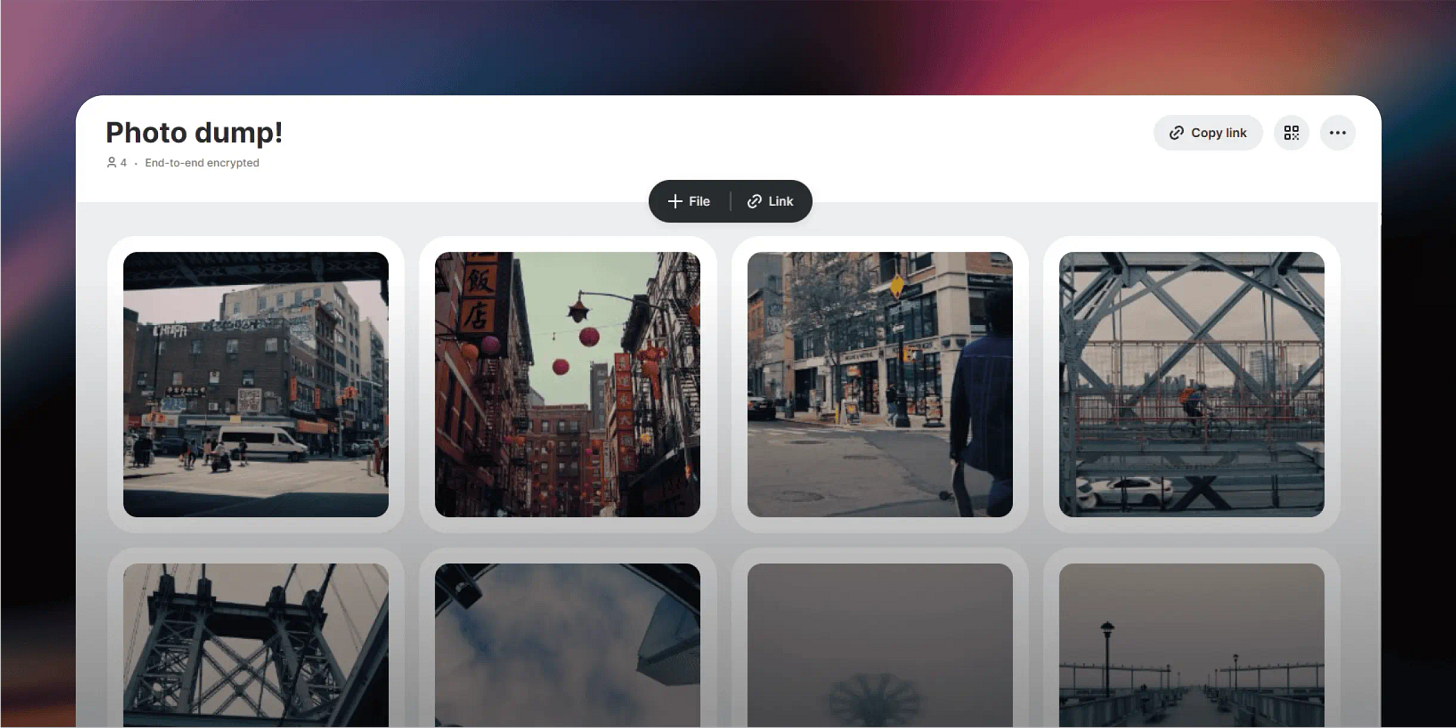
Nathan, thanks so much for taking my input into consideration as you continue to build out this useful tool. I look forward to seeing how it evolves over time, and in the meantime, I'm telling everyone I know about new.space!
To provide a specific use case, I've begun using new.space as a way to share photos & videos taken after an event with others who have attended. For example, I might share pics taken from my camera with a corporate client after an on-site training I deliver. Or I might share pics from my daughter's school assembly with other parents in the class.
I would find it very useful to be able to control "add," "view/download," or "modify" access. Ideally, I could toggle what access people can have when I share the public link with them (like Google Docs). So maybe I'd want to allow others to also upload their photos from an event, but limiting their access to only view/download/add, which prevents them from deleting photos others have added (they can only modify/delete their own files added)
Google Drive and Dropbox offer similar functionality, where you can select whether you want others to be able to read-only or modify. Dropbox also allows you to set up "request" folders where people can add photos to a folder, but can't modify the folder's contents once they've uploaded those photos. I suppose the hard part would be allowing others to add, but not allowing them to delete what others have contributed.