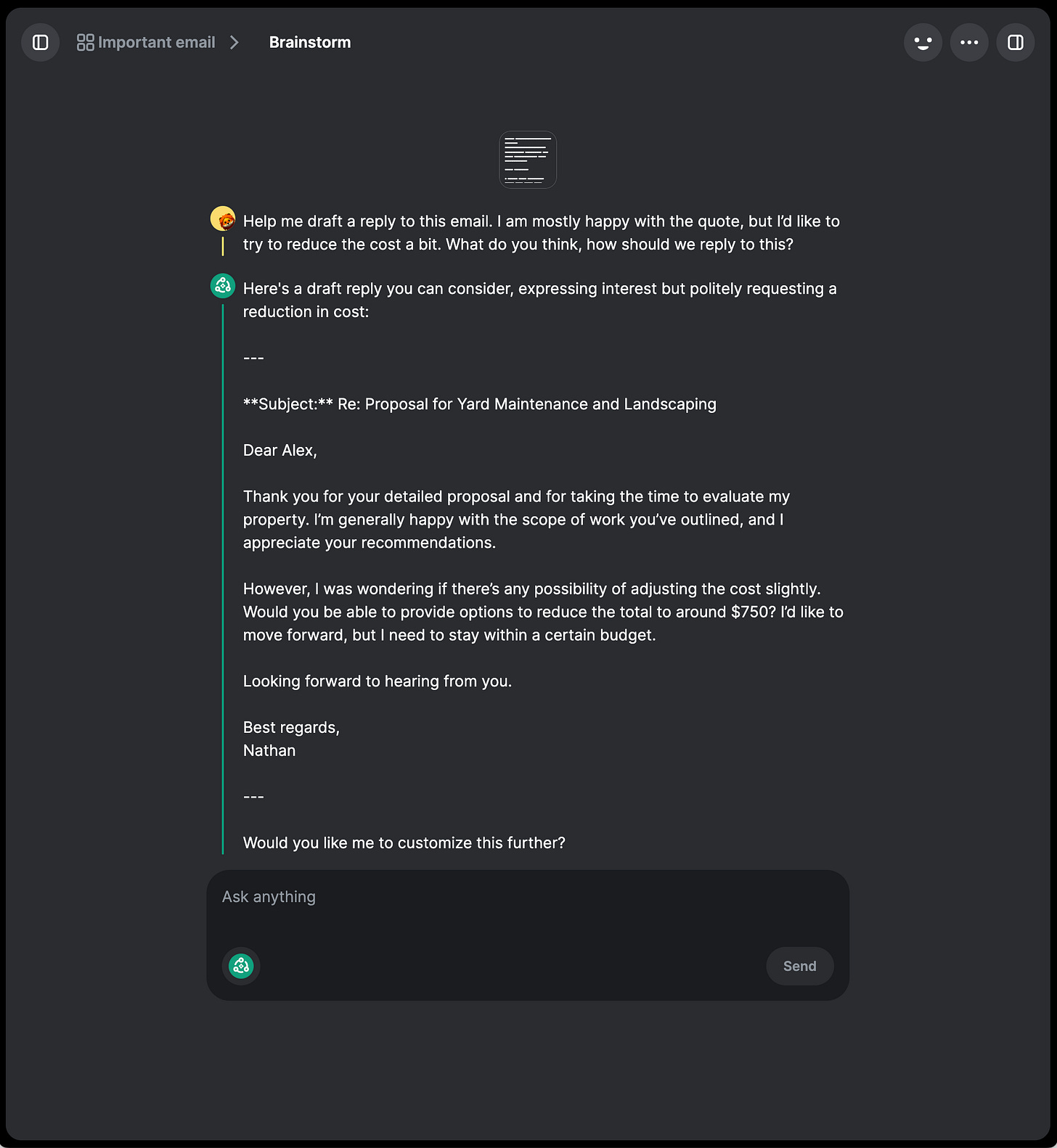Brainstorms, Meet the Browser 🚀
new.space AI – Chat with your saved bookmarks and files
A quick refresher — what’s a Brainstorm again?
A Brainstorm is a special card you drop into a Space. Add files, links, screenshots (anything!), choose an AI provider, and start a conversation that understands all that context. Everyone you’ve shared the Space with can jump in, see the chat history, and riff on the results together. It’s the fastest way to turn raw material into polished insight — and to share those insights without copy-pasting out of a private chat.
What’s new on the web?
new.space AI: No sign up, no API keys, get going immediately for free.
Click-to-Brainstorm: Select one or more items in a Space and hit Brainstorm to kick things off.
Drag-and-drop uploads: Pull files and images straight into the browser. They’re instantly available as context for your next question.
Seamless hand-off: Start on iPhone, finish in Chrome – every Brainstorm syncs in real time.
Privacy-first AI: Choose OpenAI, Anthropic, or Perplexity; your content never trains their models, and we never see it.
Free for everyone — supercharged for subscribers
Brainstorms on the web are free for every new.space account. A Space+ plan (starting at $1.99 / mo) unlocks higher monthly message limits, advanced models, offline on-device AI on iOS, and 100 GB+ of encrypted storage at the Jupiter level.
Ready to try it?
Open new.space in Safari, Chrome, Edge, or Firefox.
Sign in or create an account.
Drop a file/link into a Space, select it, and click Brainstorm.
Ask anything — “Summarize this doc,” “Translate to German,” or “Draft an email reply.”
Share the link with a teammate so they can steer the conversation, too.
That’s it. No API keys. No setup. Just better thinking, right where you already work.
We can’t wait to see what you Brainstorm next — and as always, hit Reply or hop into the comments if you have feedback or wild ideas. Your imagination steers our roadmap.
Open new.space and start your first web Brainstorm →
Thanks for reading and happy sharing,
Nathan