All your spaces everywhere with Accounts on the Web
Log in to your account in your browser at new.space
I’m very excited to tell you that you can log in or create an account on the web at new.space today. This is a beta release of Accounts on the Web just for you, our newsletter subscriber. The URL to visit is:
Visiting the /login link will reveal a new sidebar giving you the option to log in with an Apple account or email address.
If you already have an account on your iPhone in new.space for iOS, then you can use your Login Key Card to log in your browser. Tap your name above the list of spaces, then Login Key Card to reveal your card on your iPhone.
You can also create a new account right in your browser, save your Login Key Card to back it up, and start creating long-lived spaces, without auto-cleanup, to share with anyone right away.
Feel free to share the new.space/login with your friends and colleagues, so you can use new.space with them more easily. And if they have an iPhone, they can visit new.space/app to download the iOS TestFlight beta to have new.space on the go.
Today, Pinned, All your spaces…
Up until today new.space for Web has been one space at a time… and that restriction is finally lifted. Now you can see all your spaces on all your devices.
All your spaces are now right there in the sidebar. Don’t worry about remembering “where was that space I made yesterday”. Now it’s in your spaces list on all your devices. new.space for iOS and for Web show the same spaces – add a new space on one device, and it’s already visible on your other device ⚡
Today is a fresh place for you each morning. It’s a private space, not shared with anyone else, where you can collect anything you come across during the day. You'll see everything in the space grouped by day, like a diary, ready for you to potentially sort and organize into other spaces later. And the quickest way to get some content from one device to another is now to add it to Today, and it’ll be instantly available on the other device 💪
Pinned spaces are synchronized as well. If it’s pinned on your phone, then it’s pinned on your desktop in your browser 📌
Install new.space onto your computer from Chrome
That’s right, you can now install new.space as a desktop app. I’ve been running new.space in my Dock on my Mac for a few weeks, and it’s a real game changer for me. And if you use Windows, it works exactly the same.
Chrome should show an install icon right in the address bar:
If the icon doesn’t show up, you can find the option in the Chrome menu:
… → Save and Share → Install new.space…
We can do even more for you when new.space is installed because new.space is a standard “Progressive Web App” and there is a lot of opportunity to be even more useful and powerful on your computer.
What is one feature that would really make new.space 10× better for you on your desktop computer?
And more to come…
This is our early access, beta release of Accounts on the Web, and we are working hard preparing for a full public launch. We are working on a Help Center, onboarding videos, bug fixes, and more to make new.space easy for anyone to get started with in seconds.
Since this is early access, you may run into some unexpected bugs. If you see anything that seems wrong, or if you have any feedback or other comments please let us know by emailing support@new.space any time and we will get back to you promptly.
Thank you for your support! 🙇
Nathan



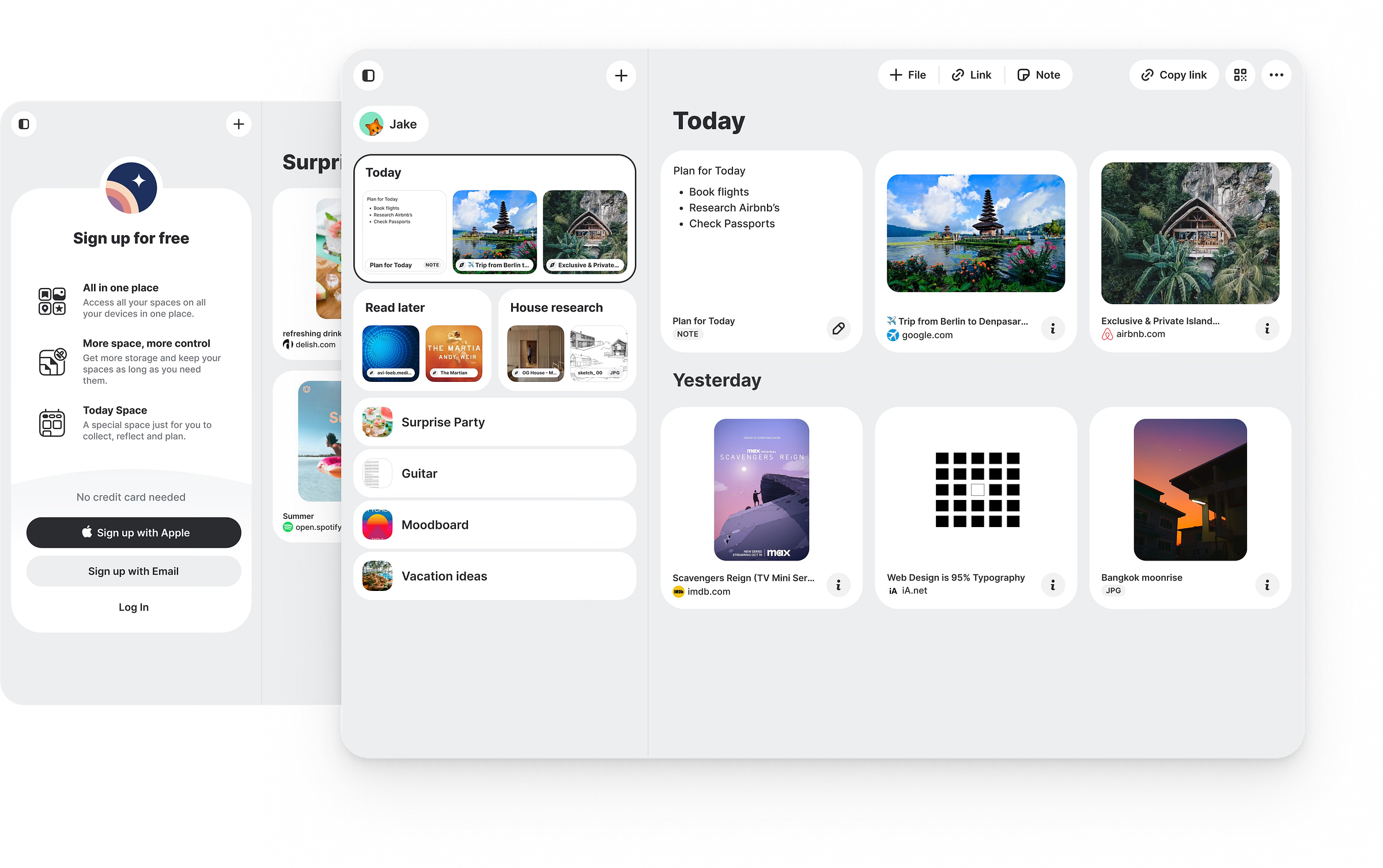


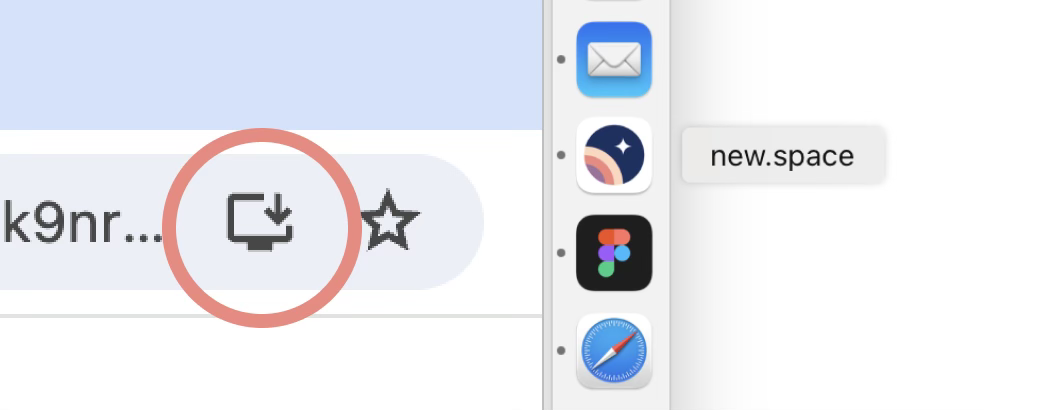
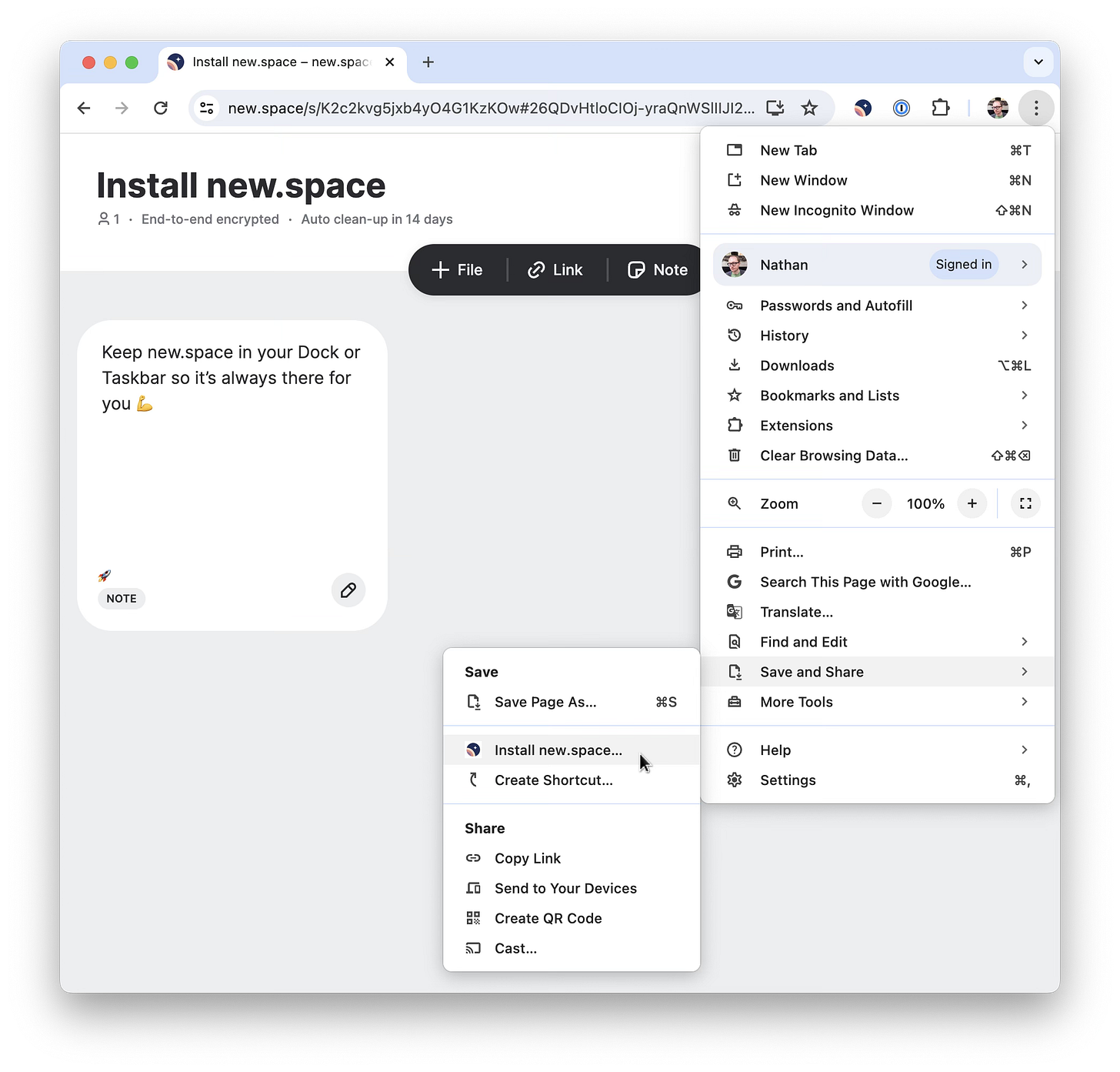
Bug report: when deleting items on web, alert dialog showed, 'Do not show this message again' checked, deletion confirmed, and next time I can't delete anything any more.