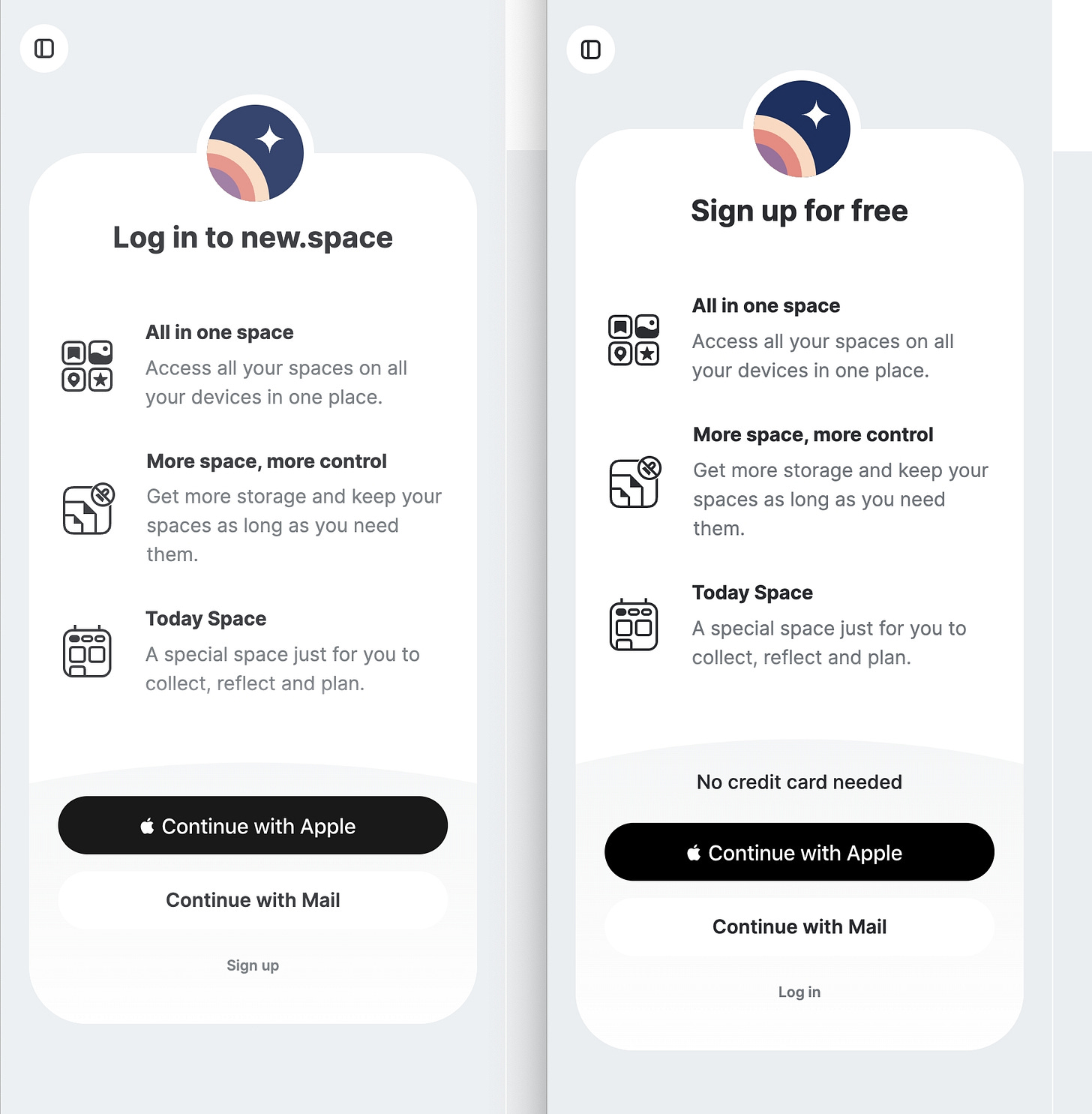3 super powers you get after signing up for an account
Level up by signing up 💪
In case you missed it last week, you can now log in on the web at a special URL:
If you already have an account on your iPhone, then you can log into the same account in your browser. You can also sign up for a new account using either your Apple Account or your email address.
Having an account lets you see all your spaces in a sidebar, pin spaces to the top for quick access, and more. Let’s look at three super powers you get from your account at new.space:
Lock a space 🔒 🆕
We’ve heard your feedback and we’ve shipped the ability to lock (and unlock) any space that was created by your account. In the space menu (…) you’ll now see “Lock this space” for any new space you create.
When a space is locked it will show “Read-only” to everyone and it won’t allow anyone to add or delete any of the content in the space and the space cannot be renamed. The owner of the space is the only one who can unlock it.
Anyone can add emoji reactions, which can be a fun way to indicate “I agree 👍” or “I’m checking this out 👀”
This is our first permissions related feature and we are very eager for you to try it out, and to hear your feedback about it. What scenarios do you have that need more nuanced space permissions? Please, let us know by contacting support@new.space
A great use case for this is to send a collection of documents and documentation for someone to read over. They can indicate they’ve read through a document with a 👍 emoji and you can see their progress in the space.
Today space, every day, every device
The Today space is the default space to collect anything on any device, especially things to read later. I love catching up over the weekend on some links I collected throughout the week.
Today is also the fastest way to move any file, link, or note between devices. You can add content to Today on your Android phone and it appears instantly on your Windows laptop. Or you can use the iOS Share Extension to add to Today (without even opening the new.space app) and it will appear instantly on your Mac ⚡
Auto-cleanup no more
When using new.space anonymously, every space created lasts for 14 days, then it runs an auto-cleanup to make sure no one can access the content anymore. This can be a great thing for content that shouldn't be around forever.
When logged into an account, new spaces don't ever expire 🙌
A great use case for a long-lived space is to create a Random space for your team or group where people can put interesting things they find throughout the day without interrupting everyone. There is no reason to junk up the chatroom or notify everyone in the group DMs with a link to an interesting article – add it to space and let everyone see it on their own time.
It’s great to browse through links, PDFs, photos, and more added by the team here at Shareup into our #random space – I learn so much from links I wouldn’t have normally come across.
new.space Accounts are still in beta so if you have any issues or you have any feedback you can share, then please contact us at support@new.space
We really appreciate you being on this journey with us and we can’t wait to show you more soon 🙇
Happy sharing,
Nathan